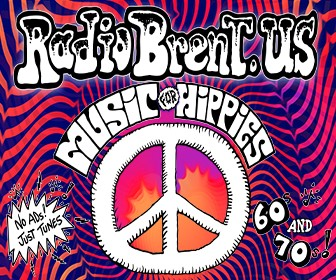1. Decide On Station format
This is the most important part, make sure to pick something you are
passionate about, because it takes time to build an audience, so you will
need the drive to keep going.
2. Get stream hosting
Your stream host is the second most important part, they need to be
reliable. Luckily today most stream hosting providers would not be in
business unless they are reliable. Your stream host will be the server
that serves the stream to your listeners.
3. Decide auto DJ or Automation
Many stream host give free auto DJ functionality with their hosting
accounts. This will allow you to upload music to your stream host, and have
the auto DJ play it. Off course there are limitations to what can be done
using this setup, and off course using radio automation software will
produce a much more polished internet radio station
4. Make sure to look into licensing
Remember you will need music royalty licensing your station to pay
royalties to artist who’s songs you play.
5. List your station in directories/ Tune In Api
Once your station is running and a bit fine tuned, list your station in as
many directories you can find. From my experience these are the
directories that get you the biggest audience.
TuneIn – use the tuneIN api to get best results
iTunes – They have strict listing rules, pay attention
Any others found by Googling ‘internet radio directory’ etc..
6. Be consistent 24/7
Stream 24/7 with a consistent format. People tune in from all over the
world, and must find what they expect when they expect it.
7. Create the format/organize music
Create a format, just merely playing a list of songs probably won’t cut it.
Organize your music into categories, create clocks/rotations that create a
feel…
8. Sound Processing is important
Sound processing is important, and you will only be able to do this if you
are using radio automation software. The better your stream sounds, the
more likely you will retain listeners.
9. Voice Tracking or Live Hosting
Giving a personality to the station and talking on air now and then builds a
bond with the audience and gives you an edge, but this is work…
10. Promote at local events
Print cards and give them out at events, post banners at events, market on
social media without being annoying.
11. Be Patient
It takes time to build an audience.. your dream of 10,000 people tuning in
on launch date most probably wont happen… but if you work at it, you can
build a respectable audience size.
12. Social Media
Promoting on social media like Facebook, Twitter, Instagram can be
very helpful to gain new listeners, but this needs to be done very carefully. Posting every song you play
on Twitter will not entice your audience, and in fact will make you loose your intended impact.
Use social media sparinglly for getting the best results.
more to come………………….