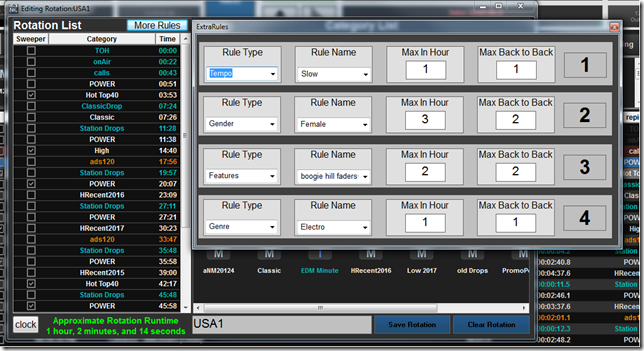FIXED 6.4.6
- fixed skipping short voicetracks ( that were marked within .4 seconds of start)
- add wheatnet triggers input and output
- clear loaded vt player when loading to next hour
- fixed https re-streaming
- retry count in mobilevt server start as fail safe
- added view library button on MobileVT upload track
- improved memory usage on control drawing
- fixed nkmanager render process
- fixed rotation itemclick event when playlist are loaded
- made text color in rotation builder consistent with user interface
FIXED 6.4.5
- Fixed http streams simulcast without credentials
- fixed traffic apply payment
- fixed traffic update asset
- fixed PLM trigger from serial trigger
- fixed rare case where vtjob does not import immediately in MobileVT
- fixed shd date modified check
- fixed window height in adv settings for BX and Pro
6.4.4 Added
All Versions
1.added new Log Editor, (right click on edit of date folder on bottom of playlist rotation screen) ability to view full day generated log,traffic for day in list, insert,move,tracks and automatically save
2.Cancel option when generating hours/days ( click on status dialog to stop)
3.CSV export button now double click to avoid accidental press on color change
4.Higher row height and improved track insert in nkmanager
5.Filter types in category view (commercials, Imaging, Music) right click on refresh button
6.show generated playlist first in playlist/rotation view
7.show tracks that had to break rules to schedule in red backcolor on generated playlist
8.improved load speed of large search list in track search
9.when track gets added on backend, add to search library
10.remove click on form to hide playlist hour display form
11.check for duplicate cart numbers on backend ( not using nk front end) file arrival
12.Warning when enabling high priority mode as it requires more that 4gig of ram to run effectively
13.Added MediaTouch System Import
OnAir/BX
1.(onAir Only)Initial traffic/Commercial scheduling implementation
2.(BX and OnAir) Ability to mark categories to play as voicetracks / music bed scenario
3.(onAir Only)Allow imaging and commercial categories to also convert to SHD when enabled
4.(BX and OnAir)allow date wildcards in http and ftp stream paths
5.(onAir Only)changed genre column in search to cart# in onAir version
6.(onAir Only)break traffic import logs into blocks automatically if time between ads is more than 8 minutes (removes the need to place ‘block’ or ‘commercial break’)
7.(onAir Only)added sync capability for working with synchronizer from syncronicity
8.(onAir Only)exclude Voicetracks and LiveRecordings folder from shd conversion
MobileVT
- Breaknote functionality in MobileVT where break notes get automatically replaced by voicetracks and the track before break note loads into vt editor when clicked
- Highlight position of inserted track in MobileVT and close VT editor after insert
- allow only admins to insert view tracks/categories on MobileVT ( will take effect when new vtjobs exported and user is not admin)
- after VT recording delete button deletes the VT without need to confirm dialog
- Improved MobileVT screen to a multi-use/click button or keyboard shortcut spacebar for better VT workflow
- DJ name and day of week in vtJob VT files
- warning in mobileVT when import is requested before export of current job
Fixed
All Versions
- Verify in manager while playout is running causes bad tracks to be moved and verify to fail (blocked operation if nextkast is running)
- improved search accuracy when adding and removing files from file explorer folder
- Fixed insert so that if you insert track that is next to play it reloads it to update next track
- Europe computers cannot use up down on cue time edit ( regional settings)
- improved speed of master library generation
- Fixed title repeat setting to be hours not minutes in music scheduler
- If last category is missing prevents endless loop
- fixed override title repeat per category
- blocked ability to render mp3 when main automation us playing out / use nkManager
- refined render to mp3
- Improved Backup Process
OnAir/BX
- (onAir Only)block file change reload (filewatcher) if change occurs during playlist loading
- (BX and OnAir)resolve scenario where there is an @ in username of ftp download
- (BX and OnAir)static files in clock breaks scheduler if they are last item in list when using iPass / or missing category
- (onAir Only)Fixed TCP send for meta data RDS systems
- (BX and OnAir)Fix switchTomanual with 0 time to stop automation
6.(BX and OnAir)added reset to TOH when hour is setAsTemplate
7.(BX and OnAir)fixes statistics report when using shd format
8.(BX and OnAir)allow break notes to have a duration for scheduling purposes but not delay when playing out
9.(BX and OnAir)Block static files from being dragged into rotation builder from voicetrack screen
MobileVT
- Fix intro time not saved properly into playlist in MobileVT when using iPass
- fix bug that would cause vtJOb in mobileVT to cause permission denied dialog
- Re-factor importVT job for mobileVT.. new function that does not add it to the import collection and just real time imports
- Truly remove vtJob from browser memory once it is sent